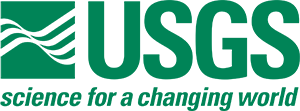Registration is now open!
- First time to the ESA meeting? Please select the following link to join as a member or create a web account (non-member).
- Are you a previous member who wishes to renew? You can when you are logged in!
- Not sure if your membership is current, or you have an account? You can find out on the portal as well.
After completing the transaction for membership, please log out and log back into the portal to receive member pricing for the meeting.
Rates
| Membership Category | Early Bird (until June 24) |
Regular (starting June 25) |
|---|---|---|
| ESA Member | $190 | $210 |
| ESA Emeritus Member | $55 | $65 |
| ESA Student Member | $55 | $65 |
| Nonmember | $340 | $370 |
| Nonmember Student | $110 | $120 |
Refund and Cancellation Policy
- Written request of cancellation must be emailed to ESA Registrar. All refunds are subject to a $50.00 processing fee. Refunds will be issued AFTER the conference.
- Cancellation Deadline: July 15, 2021 (No refunds will be given after this date.)
By attending an ESA event, you agree voluntarily to abide by our Code of Conduct for Events.
Registration FAQs
I registered before I had been notified about a registration grant and just learned I was approved for funding. What should I do?
Please email registrar@nullesa.org to request a refund. This process can take a few days, so please be patient.
When I am logged in and completing my registration form, I am seeing the wrong registration rate (i.e., non-member when I am a member who recently joined or renewed). What should I do?
This most likely means your ESA profile is not reflecting your current membership status with ESA. If you joined or renewed the same day you are registering, please try logging out and logging back in. If this does not resolve the issue, please email us at registrar@nullesa.org and we can look into this for you.
Can I register someone else for the meeting?
You can register someone else, but it requires logging in to their account and using their credentials. If they do not have a profile with ESA, you can make one for them and register from that account.
After answering the questions on the registration form, I am having trouble proceeding to the next step. What should I do?
Click “Save Responses”, and you should be able to progress to the next step and complete your registration.
I would like to return to my meeting registration form to update some of the information. How can I do that?
Log into your ESA account. Click “Account Access”, then hover over “Annual Meeting”, and click “My event receipts”. Under “Event” click “ESA 2021 Virtual Meeting”, then click “Edit registrant information”. Remember to save your responses when you are finished by clicking “Update Responses”.
The workshop/ short course I want to join is full, what can I do?
If the workshop or short course you would like to join is full, you can email: registrar@nullesa.org to get onto the waitlist. If you get off the waitlist, you will be notified. If you do not get off, all the workshops will be recorded and posted after they are finished for other registrants to view, and will remain available for many months after the meeting.
I need a receipt for my registration. Where can I find that?
Log into your ESA account. Click “Account Access”, hover over “Annual Meeting”, and click “My event receipts. You should see an Order Number. Click on that and then you can download your receipt as a PDF by clicking on the PDF symbol.